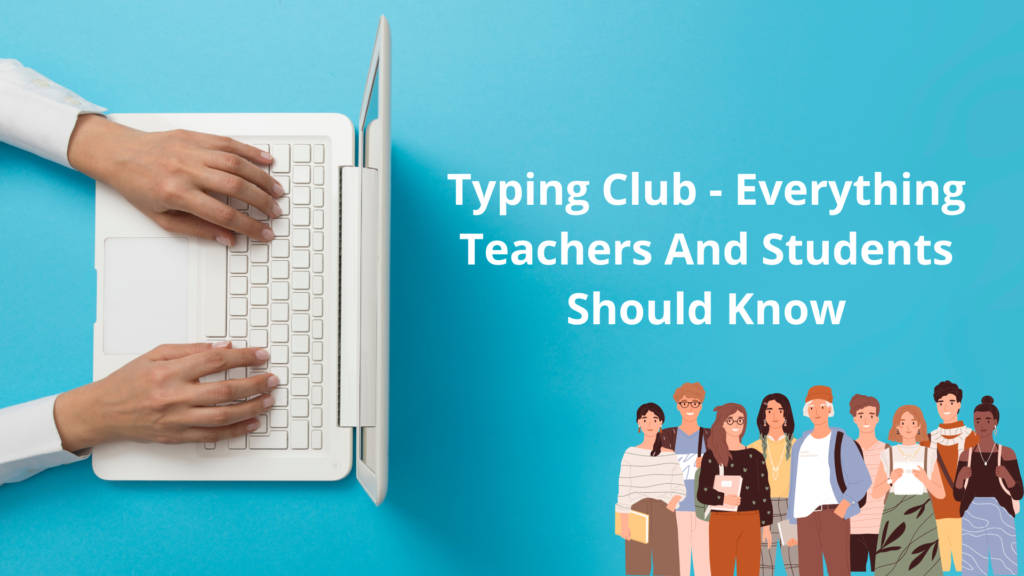
Typing Club is one of the most popular keyboarding choices for students, and teachers make to develop typing skills. Irrespective of a student’s career path, keyboarding skills have become a necessity, and it offers all the needed services to master typing. It is used by 23 million+ students, 50,000+ schools and 300,000+ teachers.
Suggested:
- How Can Students And Teachers Take Use The Book Creator App?
- Information Technology – The Best Career Option In 21st century
- Everything You Should Know About Remote Learning
- 10 Best learning apps that will update you with the Latest Technology
Contents
What is a typing club?
Typing Club is a web-based and highly effective software used to teach keyboarding skills to students of all age groups. It offers free services for both students individually and at school. It is available in two options for schools, the free edition, and the paid edition. Both editions provide schools access to all the Typing Club games, lessons, and standard dashboards. The significant difference between the paid and free editions is that the paid option has additional customization features.
Features of typing club
Typing Club has several different services and features depending on the school’s needs and the student. The standard free edition has the following features for the students to avail:-
- Games provide a captivating and hands-on experience while the student is learning to type.
- There is a “proper hand posture guide” that will guide the students on how to maintain the precise hand posture on each key while typing.
- It motivates the students by offering levels, badges, and stars to engross them and develop muscle memory.
- This web application enables easy accessibility to their typing programs.
- It provides an overall fun experience for the learners with interactive Typing Club games, videos and typing challenges.
- There is a “voice over” option available, which reads out each as you continue typing.
- Another option that you can access is “Typing Playback” this allows you to playback your past activities and review them.
- It has collaborated with Google for Education Partner and is one of its partners.
- 100% of the features are available online for students to access and learn from.
Suggested: Increase Image Size in KB Without Changing Pixels
Advantages and disadvantages of typing club
The significant advantage of using a website like Typing Club for developing keyboarding skills is the engaging learning methods that it offers. Learning typing skills can become monotonous, but Typing Club for kids has a variety of activities and games along with lessons to keep them motivated. The students can customize their learning experience by using the features present on the website. The benefits that teachers have are helpful planning resources and student statistics.
The biggest difficulty teachers face is the over-complication of the teacher’s dashboard. It is easy for the teacher to get overwhelmed while planning lessons and activities. One of the cons is that Typing Club for kids is not categorized age-wise. Another issue faced is that sometimes students can look at the keyboard to complete tasks when left unsupervised, the progress of the students depends entirely on their ability to complete the lessons and games without viewing the keyboard.
How to use the typing club learning platform?

The website is easy to use and learn keyboarding skills from, and there is no Typing Club login or account needed to access the available features. It is not a time-consuming program. You can put in a few minutes of practice every day until you reach all the five stars making you a pro in a few weeks. However, if you want to track your progress and maintain a record, you can create an optional profile to save your activities.
How can teachers teach with the Typing club?
Typing Club can be of great aid to teachers in planning lessons, and the website provides several lesson plans and techniques to choose from, along with customizing their lesson plans. Teachers can set the difficulty level they wish and have other options like placing or removing videos and animations while customizing. Typing Club typing test is an excellent way for teachers to test their level before assigning them lessons. The teacher’s dashboard allows you to monitor and manage your entire class and the student’s progress. Typing Club for kids includes Typing Jungle, DC Typing, Vocabulary and Spelling, and tutorials used for teaching.
How can students learn from the typing club?
Typing club for kids is an engaging site with the freedom to learn interactively. Students can learn by simply login to access their assignments and practice lessons. They can complete their assignments from home and practice lessons for the Typing Club typing test during class. The site caters to each student’s individual needs by providing personalized learning levels with instant detailed feedback. Students can monitor their progress and see the badges and stars they have earned on the student dashboard. The dashboard also has a “stats” option that shows the speed, accuracy and amount of practice done.
Typing Club App Preview and Ratings
A Typing Club preview is compiled of all the program’s features the students and the teachers are offered. It helps students develop typing skills by keeping them engrossed in learning by creating an interactive environment. There are hand guides and virtual keyboards to assist the student in acquiring proper hand postures. Its preview includes elements like a Practice calendar, left and right-hand typing, language options and lesson plans including keyboards like QWERTY and DVORAK. All these features come included in the free edition, and it is SSL secured and advertisement free.
| Feature | Rating out of 5 |
| Engaging | 4.7 |
| Educational | 4.7 |
| Convenient usage | 4.7 |
Overall rating:- 4.7/5
Typing club chrome extension overview
Typing Club aids you in mastering touch typing with free games and lessons. The website’s online program enables you to learn how to increase your typing speed. Each day, a few minutes will help you get three stars or more with regular and continuous practice. This routine will result in you mastering your typing skills in a few weeks. This platform will elevate your typing skills to 10 to 12 words in record time. Going forward, continuing your normal typing activities along with regular practice will up your typing word limit to 40-90 words per minute. Typing club download can be done by finding EdClub in the app store, and students can access it by opening the app on the iPad.
Conclusion
Typing Club is an engaging website that allows students to learn typing skills in a fun and interactive way. The student’s skill level is known by taking the typing test, which helps the teacher set up lesson plans and activities. The available options and features help the students and teachers create lesson plans and activities that match the student’s pace. The student dashboard and teacher dashboard helps the teacher and the school routinely monitor the progress made by the student and receive feedback.
FAQ’s
Yes, Typing Club has an interactive learning mode for students with options like Typing Club games. Typing Jungle is one of the default courses available for grades 2-12 that offers educational games.
Typing Club is straightforward to use, and it offers various lesson plans for you to choose from. Once you start a lesson, you need to practice for a few minutes every day until you get all five stars.
Yes, Typing Club is free to use for both students and schools. Schools have a choice of two editions to choose from; one is the free edition, and the other is the paid edition.
No, you don’t need a Typing Club login to access their services. If you wish to save and monitor your progress made in the lessons, there is an option to create a profile that requires a login.
See Also:
- How to Read Deleted WhatsApp Messages – See Deleted Messages
- Kahoot | Free Online Learning Platform For everyone| Complete Guide
- Prodigy Game for your kids for better learning in easy way and Its 10 Best Alternatives (Updated)
- How to Read Deleted WhatsApp Messages – See Deleted Messages