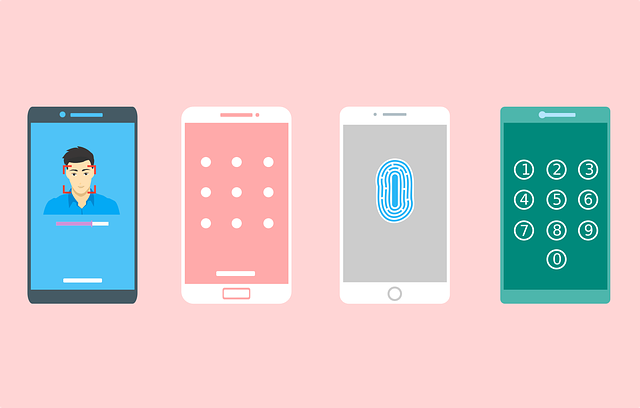We feel our Android phones are completely safe because they have a lot of security features. But is that true? Well, it’s not. Your phones might get hacked even with lots of security features. So if you feel your phone is hacked, then do not neglect it. Read this article and learn how to fix a hacked Android phone.
Also Read –
How To Use Code To Check If A Phone Is Hacked- Full Guide 2021
How to Secure and Prevent Android phone from Hacking
More than 95% of hackers target android mobile phones because most users use Android phones globally. It makes sense, right? But still, ignore even the minor signs and details that say that our data is not secure. The attacker or hacker takes advantage of it and breaks into our phone’s security.
We have explained in detail about it in this article-
Signs That Say Your Phone Is Hacked
- Battery drainage problem– Battery issues are prevalent; for example, if your phone has become old, it will obviously have battery issues. But if your phone battery is excellent and you notice sudden battery drainage, then do not ignore it. There might be any background apps or websites that are using high battery power or sharing or transferring the data from your device to any other device. If you find anything as such, then remove it immediately.
- Unknown and automatic calls and texts – If you notice any suspicious or mysterious messages and calls received or sent from your device, then probably your phone is hacked; someone else is controlling it. Be careful with it. Make sure you lock your phone properly before keeping it somewhere else.
- Unknown apps – Check your phone if you have downloaded any anonymous apps. If you did find it, then check the data usage of the unknown app. If it is consuming more data, then it means it is transmitting your information. These unknown apps might be downloaded accidently when you click on ads, or maybe you once downloaded it and forgot to uninstall it. So check your applications data usage immediately.
Note – To check out the data usage –
- Go to settings
- Search or Find Data usage option.
- Click on it
- Unnecessary pop-ups – Pop-ups are expected when you subscribe to a website or click on allow notifications; if you don’t need it, you can unsubscribe or block the pop-ups. But if you notice that even after blocking the pop-ups are occurring, then it means your phone has been hacked, or it is affected by viruses. Make sure you scan your phone with licensed antivirus software because the issue will be 90% resolved from it.
Common And Easy Ways To Fix A Hacked Android Phone
- Reboot your device – Rebooting your device might work when the attack was for the one time, but rebooting it will never work if your device is really hacked because the malicious software will start again.
- Delete all the unused apps – Check out the unwanted apps and uninstall them. To remove it, follow the steps mentioned below-
-long tap on the app you want to remove.
– Click on the option ‘uninstall’.
– done. It is deleted.
- Clear the cache– clear all the cache from your device, and reboot it once. It will help you out. This will remove all the tiny issues from your phone.
- Disable spam notifications– Disable the spam notifications because they might harm your device.
Best Ways To Fix A Hacked Android Phone
- Factory reset your device– If you feel like someone is spying on you, and none of those mentioned above methods is working, then take a backup of your phone. To factory reset it follow the steps below-
1. switch off your phone, long-press the volume increase button and the power button together.
2. Leave the power button slowly when the device logo seems; keep the volume button pressed as usual.
3. At the Android recovery screen, press the lower volume button to drive down to wipe the cache partition and push the power button to choose it.
4. Now, press the volume down button to choose – ‘yes, delete all user data. And then push the power button to authenticate.
- Disable the call Diversion and Redirection.- Call diversion is a concept that we usually use to redirect our calls and texts to other numbers. But hackers can take advantage of it and misuse it. You can dial on USSD code to find out who is receiving all your texts and messages. To disable it, dial ##002#.
Read Also – z shadow Hack Facebook & Instagram – Pro Tips get anyone password
Ways To Secure Android Phones From Hackers
- Turn off debugging through USB – It is disabled on all android devices by default. But in case if you have entered into developer mode and turned it on, then make sure to disable it. Hackers can easily hack the devices connected to the USB port in public areas.
- Reset your passwords- Change the passwords of all the accounts. Set a unique password and keep it safe. Once you have reset the passwords or changed them, reinstall the applications and log in freshly. Do not set familiar or predictable passwords like mobile numbers, names, Dates of birth, etc. Use a password that is random which includes numbers, symbols and alphabets. But do not forget it
- Set up two-step authentication– Many apps now provide two-factor authentication to keep your accounts safer and secure. You can start applying for it while setting up your google accounts. With this feature, no one can access or hack your accounts even if they know your passwords.
- Update your phone and applications in it – Keep all your applications and phone updated. Update it regularly for more security features. Do not ignore it.
Fix Your Hacked Android Phone Using Best Antiviruses
- Quick Heal – Quick Heal is an antivirus software company in Pune, India. It is also a trusted company that can be used. Its features include web protection, threat protection and many more.
- McAfee – McAfee is a computer security software company. Intel purchased it in 2011. It provides many features such as premium security software, web security, id security and PC optimisation. It has trusted antivirus software that can be used both for personal as well as professional use.
Who Do You Think Can Hack Your Phone?
Anyone, literally anyone, can hack your phone. Few might hack it for fun, and some might be severe hackers.
- Friends
- Family members
- Professional hackers
- Learning hackers
- Colleagues
Conclusion
Do not share your private information like passwords, and always use antivirus software. Follow security rules and protect your phone from attackers and hackers. In this article, we have mentioned every possible way for you to fix a hacked Android phone. We hope we have cleared all your doubts.
Frequently Asked Questions
Check your device if it has any unused or unwanted apps which are consuming a lot of battery. Then uninstall it immediately.
Scan your device with a licensed anti-malware app or software to remove all the unwanted pop-ups and applications. Use it if you feel your phone is hacked.
All the points are mentioned above with clear explanations. Please go through it.