
The Book Creator is an application specially designed for students for creating their first multimodal digital book. It is an application that allows the user to create and read digital books. This advances the student’s attention to story creation and multimedia designs.
Suggested:
- Kahoot | Free Online Learning Platform For everyone| Complete Guide
- Prodigy Game for students with fun learning and Its 10 best Alternatives
- ABCya – Free Educational Games and Apps for Kids (make learning easy for your kids)
Contents
What is the Book Creator app?
The book creator is an application for the students that helps them create and read multimodal digital books. It is an application that you can use on Google Chrome, a few other browsers, and iPad. It is an absolute tool that helps the students develop an interest in story creation and multimedia design. This platform can also be used for project-based learning as it allows the user to collaborate in real-time for creating a book.
Important features of Book creator
Book Creator is a wholesome learning app that combines both learning and creativity in an enriching manner. There are features like a library, teacher dashboard, sharing works, and more. The features that are available fall under four categories that are:-
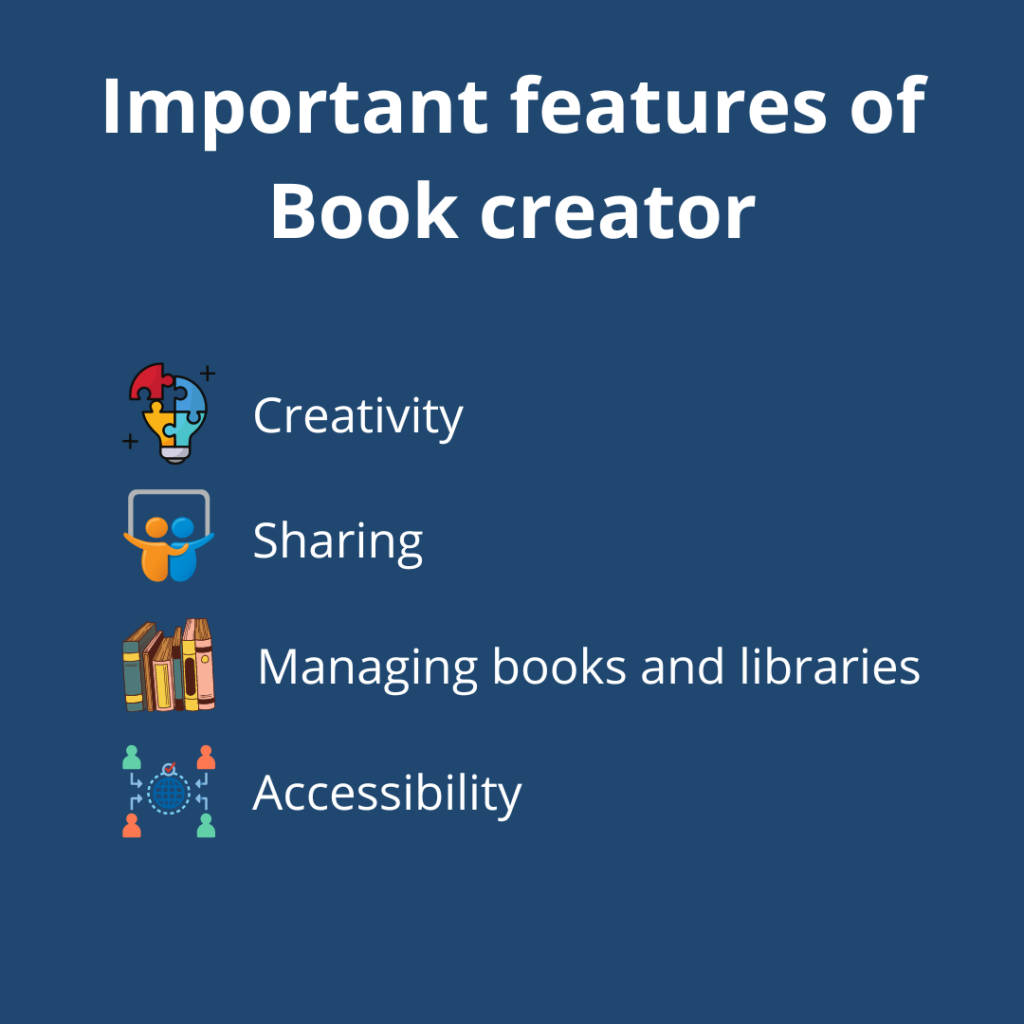
Creativity
There are many options to include images and videos like built-in image search, uploading from your device or drive, and using the device camera. The “pen tool” is used to annotate or draw, and you can take the help of “auto draw”. There are 50+ customizable fonts and more.
Sharing
Students can publish their own books and their whole library. They can make their books available for remix and export them as videos. The books can be published online and shared using Airdrop, cloud, or email, and they can also be shared in Google classroom and other similar options.
Managing books and libraries
Teachers have the “teacher dashboard” to work on, and they can invite their students to the library using the code. They can create their own library, archive libraries, and combine books in the library. They can assign real-time collaborative work for the students and invite other co-teachers.
Accessibility
You can use the app in multiple languages. You can use the speech-to-text option to type, voice search images, and use the right-to-left text. There are options like adding captions for video, “open dyslexic” font, audio transcript generation, and voice search. You can also switch access.
Suggested: Libby by OverDrive – Free Download Ebooks and E-audios 2022
Learning Activities on Book Creator :
1. History
2. Science
3. Creative Arts
4. English/ Language Arts
Book Creator app for iPad vs online
You can download the Book Creator app for iPad and you can also access it offline. Students need no login, and they can’t gain access to the libraries created by their teachers in the online version. You can only publish one book on the iPad version. After paying a one-off cost of $2.99, you can create unlimited books and export the book as video.
Book Creator online is now available on Chrome and Safari browsers, and one Microsoft Edge. Teachers need to sign into the app online and send an invite to the students to join. The free version offers one library per teacher to create 40 books. The built-in image searches and fill tools for drawing are available only online.
Book creator app Review
Students can use the Book Creator app to take notes and draw with their classmates and teachers in real-time. Educators can also assign interactive books to the students to get them excited about learning. Teachers can assign students to create a science book or a poetry book.
Advantages and disadvantages of Book creator
Book Creator is useful for creating an interactive learning strategy for students. It is designed in an effortless manner, making it easy for students to create pages and books creatively. The app allows the students to share their completed work, which gives them the confidence to keep creating more books and activities. Book Creator tools are beneficial in aiding the students while they work on the book. It provides an inclusive platform for creativity.
Despite the many promising features, the main drawback of the Book Creator app is that despite having an easy-to-use design, younger students can get overwhelmed with the available options and tools. The students become hesitant and need supervision from an adult to create books. This drawback causes a limitation to students being completely creative.
Suggested: 2 Ways to download facebook video – Facebook Video Downloader Guide
How to use Book Creator?
The following statements are the steps for using Book Creator:-
1. Go to bookcreator.com and click on the sign-in button.
2. Sign in as a student or a teacher.
3. After signing in, create your library and start making a new book by clicking “+New Book” on the top left side.
4. In your book, use the “+” icon on the top right for importing or generating any content in your book.
5. Use the “i” icon available on the top right to adjust the settings of the page.
6. Use the play button to preview the page for sharing, downloading, or use the “read to me” button for listening to your book.
The above-mentioned 6 simple steps can get you started on creating your first book.
How to create a new library on Book Creator?
In the Book Creator application, the teacher can create a library in which the students can be invited to join. The one library can contain 40 books and even you can avail yourself of more libraries by upgrading to a subscription.
How do teachers teach with the book creator app?
Teachers can take the aid of the Book Creator app to build an interactive learning environment. Teachers can ease the students into using the Book Creator app by starting with creating individual pages. Once the students are comfortable with the basic tools and functions, the teacher can assign them full projects to create using key terms and definitions on the given subject.
Suggested: Hola VPN – Unblock Ban Websites Using Hola Chrome Extension
How students can learn with the Book Creator app?
Book Creator app creates an entertaining and creative learning platform for students. Students can create fictional or non-fictional books, audio and video instructions, comic strips and more. Students can use the Book Creator app to either create assignments individually or collaborate with other students. Teachers and students can make a portfolio for the student using all the assignments and activities created in the app.
Benefits of using Book Creator
Book Creator provides the facility to the students for reading digital books, reading books that contain multimedia such as videos and audio that enhances learning. This platform pushes the students towards researching and collecting online resources which can help students in creating their digital books. Moreover, students can download the book and can also share it publicly on the internet.
Conclusion
Book Creator provides inclusive learning tools that keep the students interested and excited about reading and creating books. However, it allows the students to upload images, create recordings and videos, and share their completed books. Overall, it helps the students in creating a healthy relationship between reading and creating their books.
FAQ’s:
Book Creator is used by teachers and students to create multimedia-based books for educational purposes.
There is no specific limit for writing several pages in book creator online. But, for the iPad, the limit is 9,999 pages.
To know the file size of your book, download the book as an ePub. The file browser on the computer will let you know the size of the downloaded file.
invited to join. One library can contain 40 books, and even you can avail yourself of more libraries by upgrading to a subscription.
The free version of the application book creator enables the user to create only one book for free. The paid subscription for 1000 plans costs $10/ month or $120/ year per teacher.
As per the survey of 2018, out of 668 teachers, 98% of teachers said that it had made a positive impact on their teaching, and 97.4% of teachers said that it had helped the students to make the best utilization of available devices.
s, Book Creator can be used in the classroom to give assignments, share books created by the students and collaborate on projects.
See Also:
- Text Generator – Learn How To Generate Text Using Python?
- Everything You Should Know About Remote Learning
- 10 Best learning apps that will update you with the Latest Technology
- Tech Blogs – Top 15 Best Tech Blogs in 2022