Do you feel like your phone is hacked? What If I tell you that there are a few code to check if a phone is hacked or not. Will you use the codes to check? I suggest you must.

We cannot even spend a single day without using our mobiles. We not only use our devices for calling or texting, but we also use them for downloading games, apps, social media platforms and much more. But in this era, with the increase in mobile phones and technology usage, the number of hackers and cyber thieves are also increasing.
Also Read –
How to Secure and Prevent Android phone from Hacking
Read this article till the end, and know more about the codes to check if your phone is hacked.
Contents
What To Do If Your Phone Is Hacked?
Now is the time for you to pay attention to your phone and start protecting it. However, we usually use code to check if a phone is hacked and take steps accordingly. But, there are some other signs as well we need to focus on. Below are the steps provided for you to identify if someone has hacked your phone, read the article thoroughly and cut those hackers out of your personal tech.
Few Signs show that your phone has been hacked
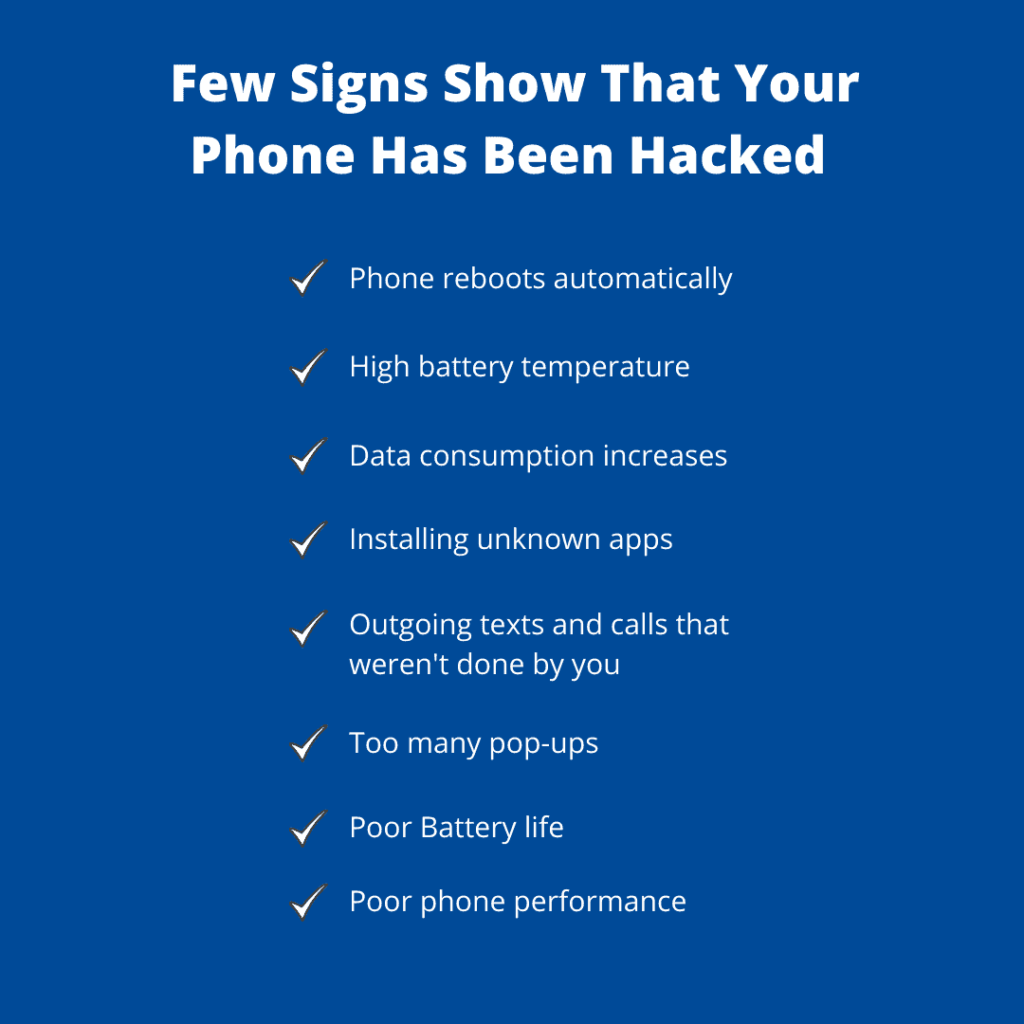
- Phone reboots automatically – Does your phone automatically reboot even when your phone is fully charged? Then most probably, your phone is tapped or hacked. You can dial a code to unhack it; you will learn more about it in this article below.
- High battery temperature – if your mobile is getting heated up quickly, you are using it for less time. Then this might also be a sign that shows your phone is hacked. Sometimes, this might be only a battery problem which may be fixed by replacing it.
- Data consumption increases – if you feel like some suspicious activity is happening on your phone, check your phone’s data usage. If you see there is an increase in data consumption even when you did not consume much data. Then it means your phone is being operated by someone else.
- Installing unknown apps – When you download and install apps from unknown sources or unauthorised sites, this might increase the chances of your phone being hacked. Uninstall the apps if you feel
- Outgoing texts and calls that weren’t done by you – if you notice some text and calls that you didn’t make, then your phone is hacked. This is the best way to know if your phone is hacked.
- Too many pop-ups – most of the websites contain unnecessary pop-ups to irritate the users. If users click on the pop-ups accidentally, then they might lose their personal information to hackers.
- Battery life – if you feel your battery is draining faster than before, without even using it much, it is a true sign that your phone is hacked.
- Poor phone performance – if your phone starts loading pages very slowly and crashes regularly while using some websites. If it does not shut down properly and you face a delay in receiving and sending messages, your phone is absolutely hacked.
Take care of these small things and keep your phone away from hackers. Be careful because hackers can hack your phones in multiple ways. You can also dial a few code given below to check if your phone is hacked.
Use Code To Check If A Phone Is Hacked
- IMEI: *#06# – Each and every device has some unique international mobile equipment identity code(IMEI). This won’t tell you whether your phone is hacked, but to file a police report, you must know your IMEI by dialling *#06#.
- If someone answers your unanswered calls : *#61# – Hackers can catch your incoming calls and redirect them to different lines, known as conditional call forwarding. You can notice it when your phone rings once, and then there are no traces of incoming calls; hackers can use multiple types of attacks to forward your messages to another number. For this, dial *#61#. It will show you if anyone receives the calls whenever they go unanswered. If you feel any suspicious activity is happening, you can unhack your device by dialling ##61#.
- Someone uses your data when you’re busy or reject the call : *#67# – *#67# informs you about the texts and calls sent to other numbers when you are on another line or busy or reject the call. This code will reveal if someone is after you.
- If someone uses your data when you’re unavailable: *#62# – By dialling *#62#, it will reveal who is receiving your texts and calls when you’re unavailable or when your phone is switched off. Do not panic, and you can remove the hack by dialling ##62#.
- information on conditional phone forwarding: *#004# – When you dial *#004#, you will have entire details of who receives your calls when
- you reject a call
- Busy on another line
- You’re out of reach
- You leave it unanswered.
Also, you can use *#004# code instead of *#61#, *#62# and *#67#. You can even remove all conditional forwarding settings by dialling ##004## from your original number.
- Diversion code : *#21# – This is also called unconditional data forwardings, where hackers go further and forward all your texts and messages, no matter if you are available or not. This kind of activity is harder to spot. It redirects your call to another line without any ring. It never shows up on your bill. To check if it is hacked, dial *#21#. Suppose you see that it is hacked, then dial ##21# to erase these settings.
- Utility Net monitor Code: 197328640#*#* – 197328640#*#*, this code tracks almost everything your phone sends or receives, including the device’s location data, incoming and outgoing calls. This code helps you find the geographic location of the person or hacker who is accessing your phone.
How can you protect your phone from hackers?
- Have a solid password for protecting your cloud storage apps – Do not keep an easy password, which can be accessed easily. Keep a unique password that includes a number, alphabet and symbols. And keep it safe with you.
- Avoid using public networks and charging ports – It is better to avoid because sometimes you might forget to lock your phone or anything that might increase the chance of being hacked.
- Disable the “smart unlock” feature – Some devices have a smart unlock feature. The device automatically unlocks your phone when you are at a safe location like home or office, or even if your smartwatch is nearby. It is risky.
- Disable the “Allow Siri When Locked” function – Disabling this feature is really important. Because any of your friends or family members or anyone can take your phone and make pranks by asking Siri to make calls or send messages. Here, the attackers or hackers can also make use of it.
- Password to protect important files, folders, and apps – Do not keep the same password for all your accounts, files and apps. Create your passwords wisely. Try keeping different passwords. And keep it to yourself safely.
Final Words
We hope this article has cleared all your doubts and you have completely understood the Codes To Check If a Phone Is Hacked. Be careful, attentive and protect your phone from hackers. Do not panic because you can now easily check up on the hackers and unhack it. Hope you and your phone are always safe!
Frequently Asked Questions
Hackers can hack your phone to steal money, to infect it with malware or virus, to play or blackmail people, to threaten national security or anything as such for their own benefit; they might hack your phone.
It could be anyone, any of your friends, relative, enemy or stranger. Anyone could do it. Some might do it for fun, and some may not. Be careful.
Use unique passwords, never jailbreak, disable ‘Allow Siri when locked’, avoid opening unknown links. Keep a check on your phone.
You can download apps to block, be smart with your passwords, uninstall the unwanted apps, hide your sensitive data.