Have you ever try to create a folder without a name (Blank Folders)? Do u think it is possible? The answer is yes, you can create folder without name (Blank Folders) and it’s so easy. Today’s PC trick is how to create folder without name. By this cool window trick or pc trick, you can amaze your friends.
Whenever you try to create a folder, by default Windows put the name to a folder as ‘New Folder’. And when you try to delete the name of the folder to make it no name folder. But you are unable to do it because windows can not create the folder with ‘No Name’. But don’t worry, I have the solution for it. Follow the below simple steps and you will create folder without name.
Also Read:
Steps To Create a folder without a name (Blank Folders)
In order to create folder without name you have to follow the below mention steps. After following these steps I am sure you will create no name folder.
1. Firstly, create the New folder or choose the folder which you want to make no name folder.
2. Now, Press F2 or right click and choose ‘Rename‘ option.
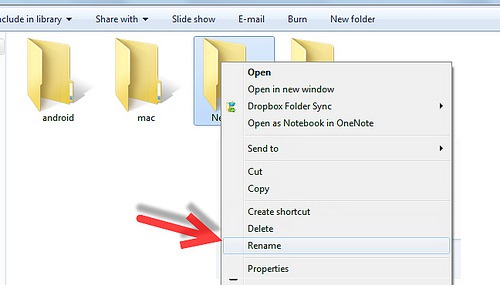
3. Now, Press and hold the ‘Alt‘ button and then type 0160 or 255 from ‘Num Pad'(Important) which at a right side of your keyboard.
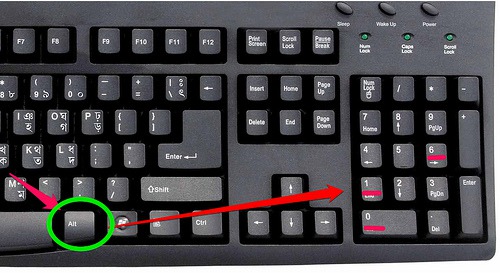
4. Press enter and it’s done. You have successfully created a folder without a name or no name folder.
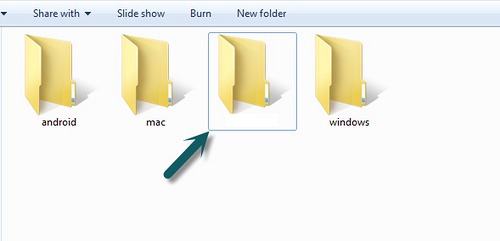
You will notice that the folder has no name. But Actually, single space is there, when u rename it again the ‘No Name’ folder. Then you will see that there is something in single space that you can not see. As you can see in the below image something is wrapped inside the blue colour mark. For more information, read the below subheading.
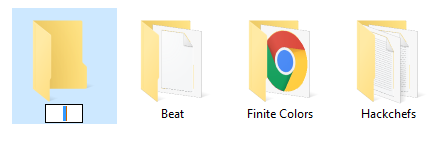
Create folder without name: Reason for it
The reason for it is bit technical but I am trying to make it as simple as possible. The Windows don’t allow us to enter space as a folder name. But you can change the mode to ASCII mode where you can achieve this. By pressing alt+number we are enabling ASCII mode, and in ASCII mode windows allow us to enter space (Space means alt + 0160 or 255). And this is how you are able to create folder without name or no name folder.